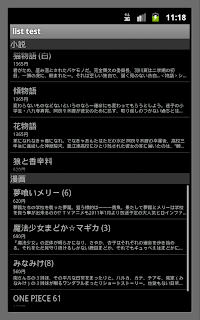ListActivityにて扱えるListView(idが@id/android:listのListView)は一つのみ(※)ってことをListViewは一画面に一つしか持てないと誤認していた。
※ListActivityではListViewが一つだけという意味ではなく別のidで振ってfindViewByIdしてやれば複数配置は可能。
一応、サンプル。特に難しいことはないが。
ListView novelList = (ListView) findViewById(R.id.novel_list);
BookAdapter novelAdapter = new BookAdapter(this, novels);
novelList.setAdapter(novelAdapter);
ListView comicList = (ListView) findViewById(R.id.comic_list);
BookAdapter comicAdapter = new BookAdapter(this, comics);
comicList.setAdapter(comicAdapter);
<?xml version="1.0" encoding="utf-8"?>
<LinearLayout xmlns:android="http://schemas.android.com/apk/res/android"
android:orientation="vertical" android:layout_width="fill_parent"
android:layout_height="fill_parent">
<TextView android:text="小説" android:layout_width="fill_parent"
android:layout_height="wrap_content" android:background="#333333"/>
<ListView android:id="@+id/novel_list" android:layout_width="fill_parent"
android:layout_height="220dip" />
<TextView android:text="漫画" android:layout_width="fill_parent"
android:layout_height="wrap_content" android:background="#333333"/>
<ListView android:id="@+id/comic_list" android:layout_width="fill_parent"
android:layout_height="220dip" />
</LinearLayout>
fill_parentやwrap_contentにしてしまうと、1つしか見えなくなったりするかも。